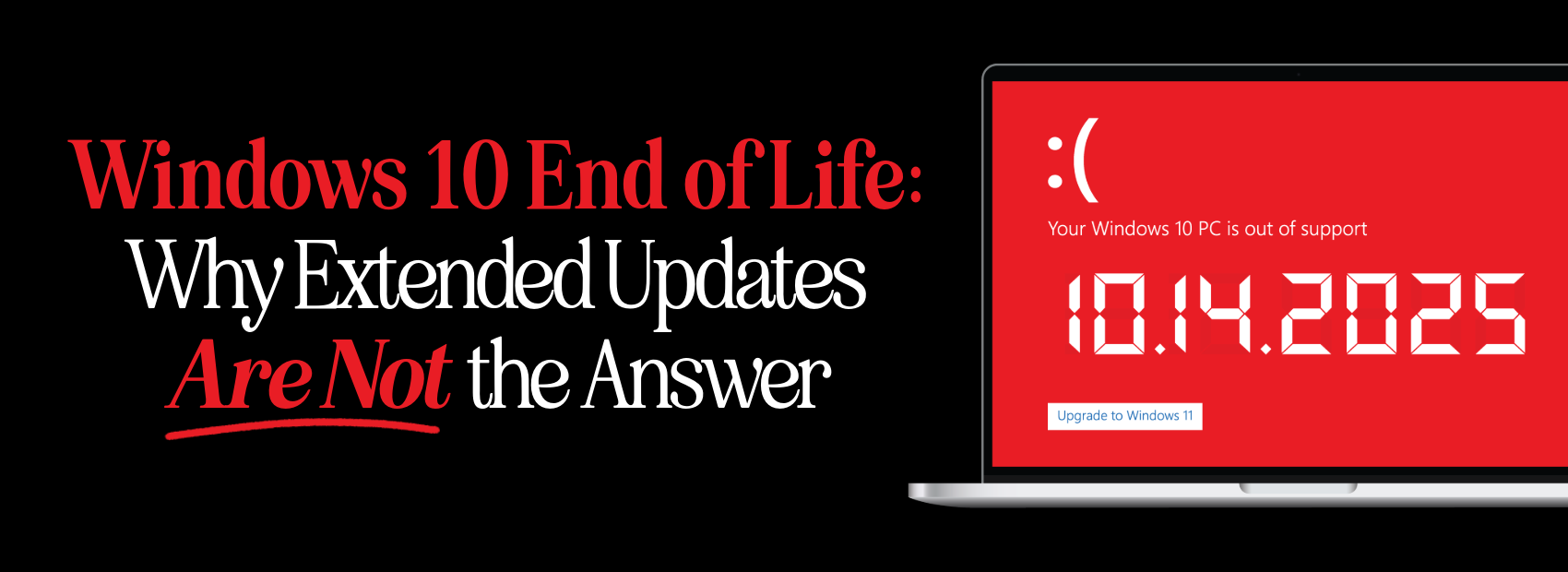Windows 10 End of Life: Why Extended Updates Are Not the Answer
The Windows 10 EOL deadline is approaching, and Microsoft is offering extended security updates as a temporary solution. At first glance, this option might seem like an easy way to delay the inevitable. However, relying on paid updates is like patching holes in a sinking ship. The reality is that businesses that fail to migrate to Windows 11 are incurring higher costs, greater risks, and missing opportunities.
Upgrading is more than a technical change; it’s a step toward long-term security, compliance, and productivity. Below are five critical reasons why waiting is the wrong move.
False Sense of Security
Extended updates might feel like protection, but they only address the most critical vulnerabilities. That means businesses remain vulnerable to new threats, advanced malware, and other risks associated with outdated software.
Cybercriminals actively target unsupported systems because they know companies are slow to update and patch these systems. With the end of life for Windows 10, relying on temporary patches is no substitute for a fully supported, modern operating system.
Microsoft has already made it clear that true innovation, including AI-driven security features, is exclusive to Windows 11. Organizations that postpone the move risk falling behind while attackers become more sophisticated.
Escalating Costs
One of the least discussed aspects of extended updates is the cost. Every year that businesses remain on Windows 10, the price of these security updates increases. By the second or third year, companies often realize they’ve spent more on stopgap measures than they would have on a full migration.
Instead of budgeting for endless patchwork, upgrading to Windows 11 ensures your technology dollars are invested in lasting improvements. With Windows 10 EOL, the question isn’t just “how much does it cost to stay?” but also “what value are we losing every day we delay?”
Compatibility Headaches
Software providers and hardware manufacturers are moving forward with Windows 11 optimizations. Applications that rely on new AI capabilities, automation, and integrations often run best—or only—on Windows 11.
This creates a real-world problem for companies that continue to use Windows 10. Compatibility issues can slow down workflows, cause user frustration, and even lead to critical business tools failing.
Choosing extended updates does not solve these issues—it only prolongs them. A modern workplace requires technology that works seamlessly with today’s platforms, and Windows 10 EOL means that bridge is closing fast.
Compliance Risks
Regulated industries such as healthcare, finance, and government often require organizations to run fully supported operating systems. Staying on Windows 10 after the EOL puts companies at risk of failing compliance audits and facing potential fines.
Auditors and regulators expect proactive security measures. By leaning on extended updates, businesses may appear to be cutting corners rather than protecting sensitive data.
Upgrading to Windows 11 demonstrates a clear commitment to compliance and risk management. It removes uncertainty and aligns your business with industry best practices.
Lost Productivity
Beyond security and compliance, Windows 10 End of Life limits innovation. Windows 11 includes advanced collaboration tools, AI enhancements, and performance upgrades designed for hybrid work environments.
Businesses that wait are not only missing out on these benefits but also risking employee efficiency. When systems lag or applications fail to integrate properly, productivity suffers. Over time, these inefficiencies translate into measurable losses that extended updates cannot fix.
The Bottom Line
Paying for extended updates is like buying time on a sinking ship. It may delay some risks, but it does not solve the underlying problems. The end of life for Windows 10 is here, and the only smart strategy is to upgrade to Windows 11.
The sooner you make the move, the faster you’ll benefit from stronger security, compliance readiness, and productivity gains. Don’t let a temporary patch stand in the way of long-term success.
Call to Action
Is your business still running on Windows 10? Don’t gamble on extended updates. Schedule a productivity audit with our team today and see how Windows 11 can deliver lasting business outcomes.
Learn more about Microsoft’s guidance on Windows 10 lifecycle.